컴퓨터를 자주 포맷하기 때문에 항상 설치했었던 프로그램을 다시 설치했었다.
그래서 이번에는 "Brackets"이라는 프로그램을 설치한다.
다운로드 주소는
[ref link]
A modern, open source code editor that understands web design
Brackets is a lightweight, yet powerful, modern text editor. We blend visual tools into the editor so you get the right amount of help when you want it. With new features and extensions released every 3-4 weeks, it's like getting presents all year long.
brackets.io
웹 프로그래밍을 할때 사용하는 필수 에디터이다.
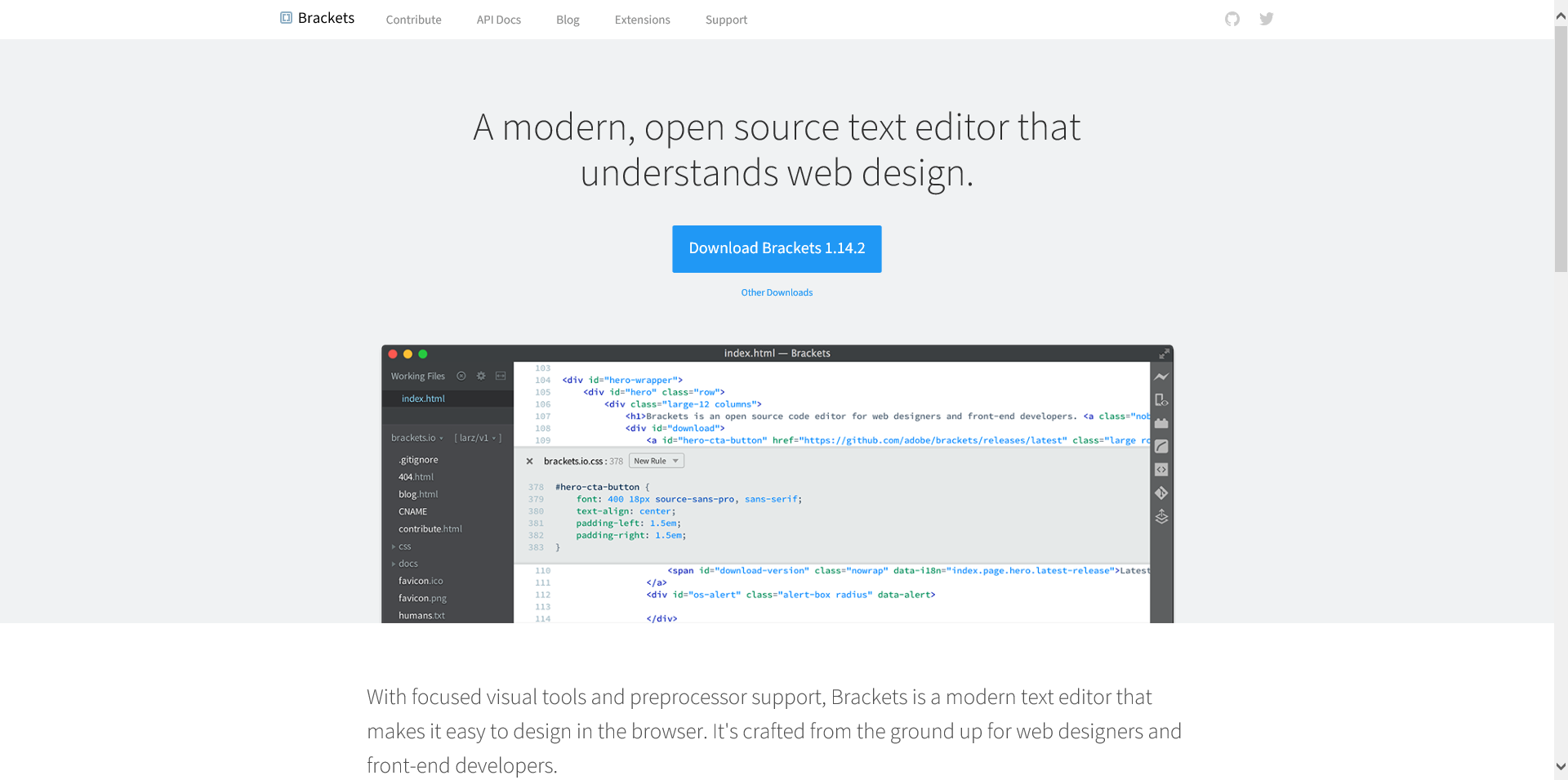
위에 링크를 누르면 이런 사이트로 접속을 하게 된다.

사이트에 접속을 했다면 "Download Brackets"를 클릭해서 다운로드를 진행한다.

"Next"를 눌러 다운로드를 계속 진행

"Install"를 눌러 설치 시작

이렇게 설치가 진행된다.
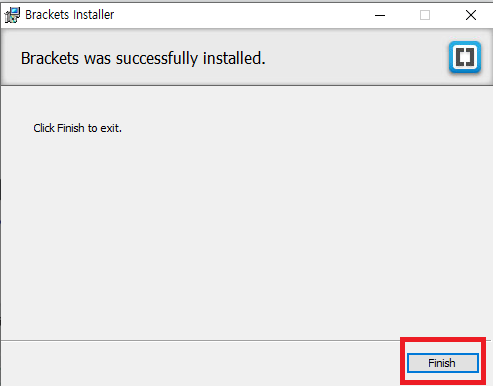
다운로드가 완료되면 "Finish"로 완료.
'프로그래밍 > 응용 프로그램' 카테고리의 다른 글
| [DB Browser for SQLite] SQLite Browser 다운로드 (0) | 2020.09.28 |
|---|---|
| [repl.it] 프로그램없이 프로그래밍 (0) | 2020.09.28 |